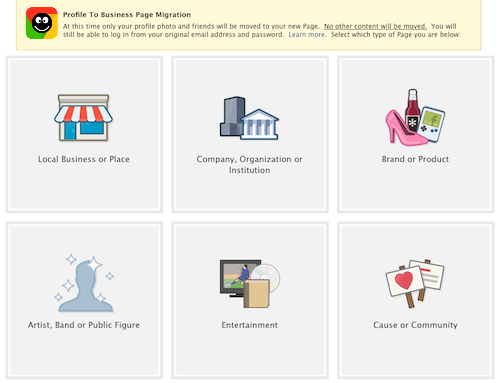
To convert your Profile to a Page:
1 Since content from your
timeline won’t be carried
over download your timeline
information !
2 If you manage any groups,
add a new group admin.
3 Rename your Profile to your
desired Page name
4 Migrate your Profile to a Page
5 Follow the steps outlined
above on How to Merge a
Facebook Profile into a Page.
Note: "At this time only your profile photo and friends will be moved to your new Page. No other content will be moved. You will still be able to log in from your original email address and password."
How to Merge a Facebook Profile into a Page
4/
5
Oleh
Unknown






